Analyze the issues
Overview
Lightning Review allows you to easily check the following by aggregating and analyzing the issues registered.
- Progress rate of resolving issues
- Number and percentage of issues by category
This section explains the content and method of analysis using the analysis page.
Analysis Page
The analysis page displays the following based on information such as the number of issues and the number of responses in the open review file.
- Progress rate of resolving issues
- Number and percentage of issues by type and category
Select [View] menu - [Analysis Page] to display the following screen.
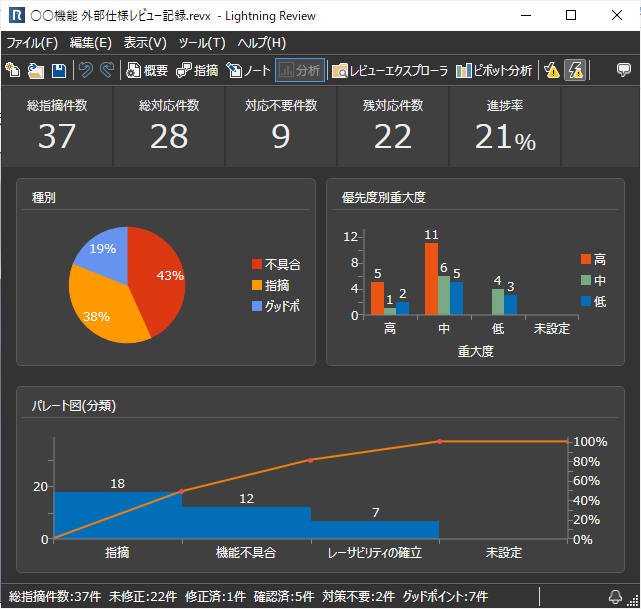
This screen displays the following.
- Review Summary
| No. | Item | Description |
|---|---|---|
| 1 | Total Issues | Total number of issues in the review file |
| 2 | Total Issues | Number of issues that need to be addressed |
| 3 | Number of issues that need not be addressed | Number of issues that do not need to be addressed |
| 4 | Number of issues remaining | Number of issues that have not been addressed out of the total number of issues |
| 5 | Progress rate | Progress rate of issue correction Calculation formula: 1-((Number of issues remaining0.9 + Number of issues not yet addressed0.1)/Total number of issues) |
-
Type Pie Chart
A pie chart shows the percentage of each type. -
Priority Severity Bar Chart
A bar chart shows the number of issues by priority and severity. -
Pareto chart (classification)
The Pareto chart shows the most frequently pointed out items as a breakdown of the classification.