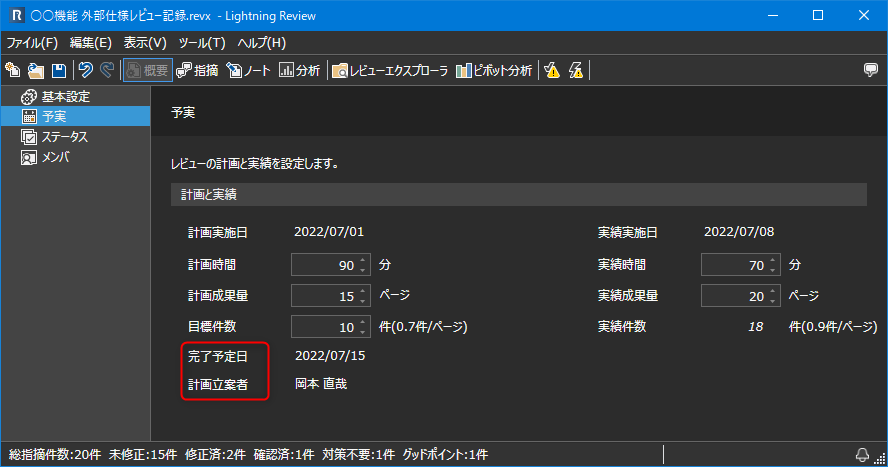Manage review forecasts and actual results
Overview
Set information such as the review plan implementation date and planned man-hours in the review file.
In addition, after the review is carried out, record the actual review date and time.
Here, we will explain the forecast and actual information to be set in the review file and how to set it.
Setting items
Set the following items as review forecast and actual information.
-
Default items
No. Item name Description 1 Planned implementation date Set the planned date for the review. 2 Planned Time (min) Set the planned time for the review in minutes. 3 Planned Amount Set the planned amount of results for the review. 4 Target Count Set the target number of issues for the review. 5 Actual Date Record the date the review was conducted. 6 Actual Time (min) Record the actual time for the review in minutes. 7 Actual Amount Record the amount of results for the review. 8 Actual Count Automatically tally up the number of issues registered in the review. -
Custom Fields
You can add fields that contain information about plans and results other than the defaults.
How to set up
-
Click [Overview] on the screen below.
Or click [View] menu - [Overview Page].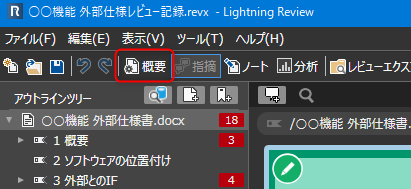
-
Select the [Planned vs. Actual] tab.
-
Set up a review plan.
After the review is completed, record the review results on this screen.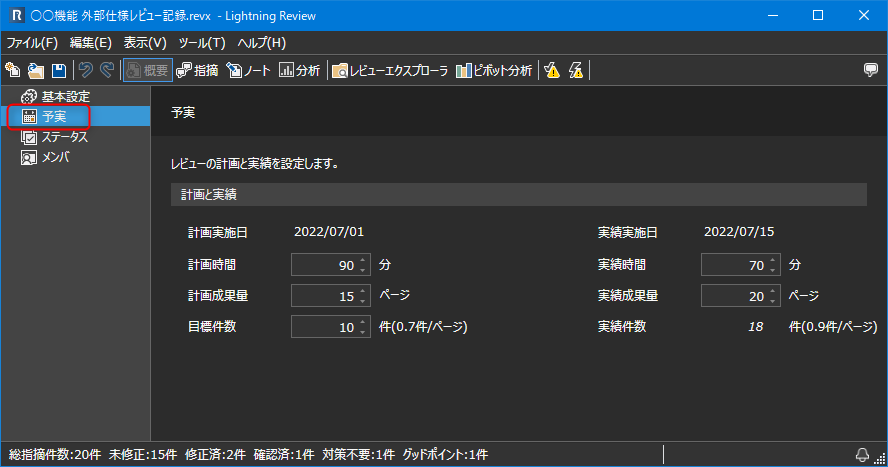
-
If there is information you want to enter other than the default items, you can enter it by adding a custom field.
For more information about custom fields, see the following link: "Set up custom fields"