Review file import library
Overview
This library is for importing review files from Lightning Review.
Normally, you need to launch the Lightning Review application to view review files.
By using this library, you do not need to launch the application, and you can import from your own program or environment.
This allows you to use it when you want to obtain or analyze information from a large number of review files at once.
This library is available as open source software (OSS).
What you can do with the library
Previously, the information in review files was analyzed by the Lightning Review program, but
This allows you to obtain data directly from review files without going through a program.
This allows you to achieve the following:
-
Analyze from a unique perspective that is not supported by the program.
-
Items that cannot be listed in Review Explorer (processes, custom fields, etc.)
-
Items that cannot be aggregated even with pivot analysis (such as the density of comments based on actual results)
-
-
Automatically aggregate/analyze review data by organization on a regular basis (monthly/weekly).
- By saving the aggregated results, you can see changes in the review quality situation.
-
Aggregate review files for all projects/organizations with the press of a button without setting up Review Explorer.
If you are a user who is worried about "wanting to analyze from a perspective that is not output by Lightning Review,"
why not give it a try?
Points
- Processing is very fast.
1,000 review files can be loaded in a few seconds. - Easy to call.
- Can be read not only from programs but also from the command line.
- The acquired data can be output in JSON format.
For example, by "loading the output JSON file into Excel",
you can see information (such as the density of comments) that was not available in the previous Lightning Review.
Operating environment and processing details
Please refer to the following page.
"GitHub: LightningReview-ReviewFile"
For details on the information that can be acquired, refer to "Description of output fields" on the above page.
"In "Example of use - Read from command line and expand to Excel",
we introduce how to read from the command line and expand the information of the review file to Excel.
How to obtain the library
This library is available on GitHub. Please feel free to download and use the file from the following page.
"GitHub: LightningReview-ReviewFile"
Notes
- This library is updated from time to time.
Please note that it may be changed without notice.
Please check the linked page for the update status. - This library is open source software (OSS).
Therefore, the user must guarantee the results of using the library.
(For the same reason, please understand that the contents related to the tool are not supported.) - If you have any requests or unexpected behavior regarding this library, please feel free to contact the support team.
We will answer and advise you to the extent possible.
Example of use: Run a command line program and display the review file data in Excel
We will introduce a specific example of how to use this library using a video.
Here, the following steps are taken.
- Step 1: Execute a command line program to output the review file data.
- Step 2: Display the output review file data in a table format in Excel.
Step 1: Execute a command line program to output the review file data.
Output the issue data registered in multiple review files stored in a folder in JSON format.
In the video below, the folder containing the Lightning Review files is specified in the Windows command prompt and executed to output a file called output.json.
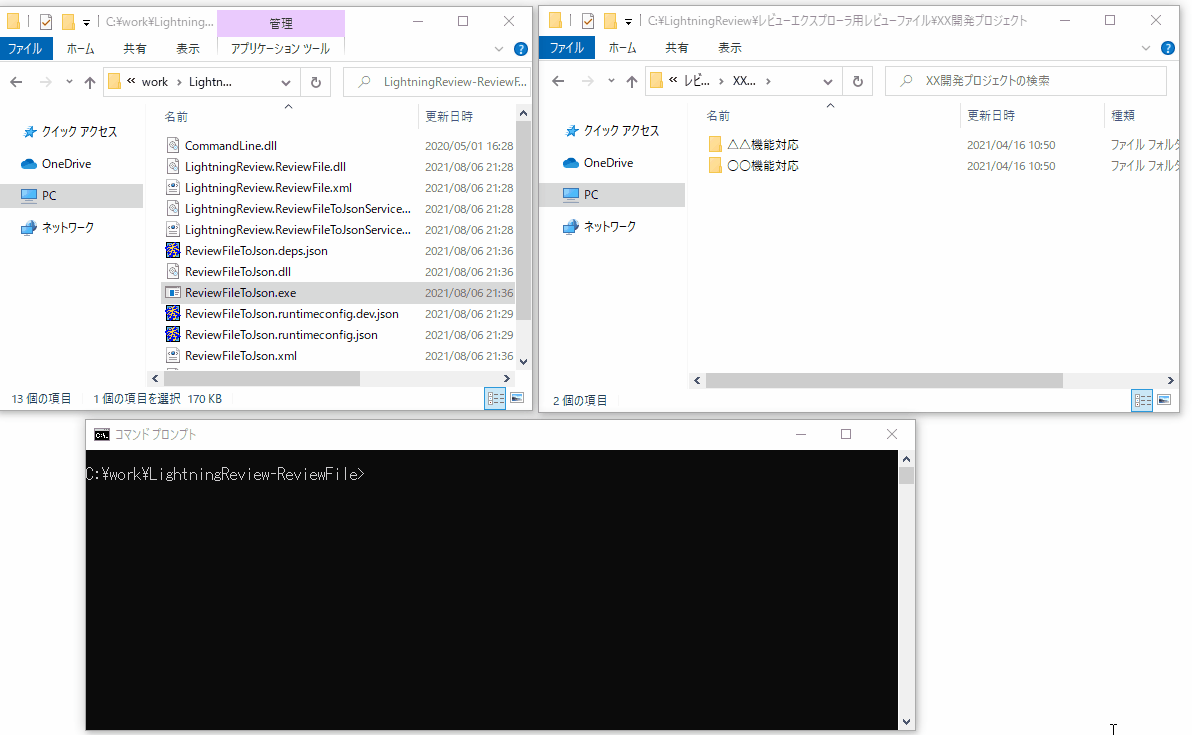
Step 2: Display the output review file data in a table format in Excel.
JSON format data can be converted to a table format using Excel functions.
In the video below, the JSON format data (output.json) obtained in Step 1 is converted to a table in Excel.
The raw data held in the Lightning Review file can be displayed in a list,
so you can analyze it in any way you like.
