Introduction
Overview
Extension: By using SPOIntegration, even if you manage deliverables in SharePoint, you can review and record comments as if they were stored in a shared folder.
Specifically, you can achieve the following.
-
You can easily open, edit, and save review files stored in SharePoint.
-
You can register the target deliverables stored in SharePoint in Documents.
If you sync to a folder as shown in �@ and �A below, you can also operate it from the folder. -
You can have the same experience if you sync from SharePoint to "OneDrive for Business" (�A below).
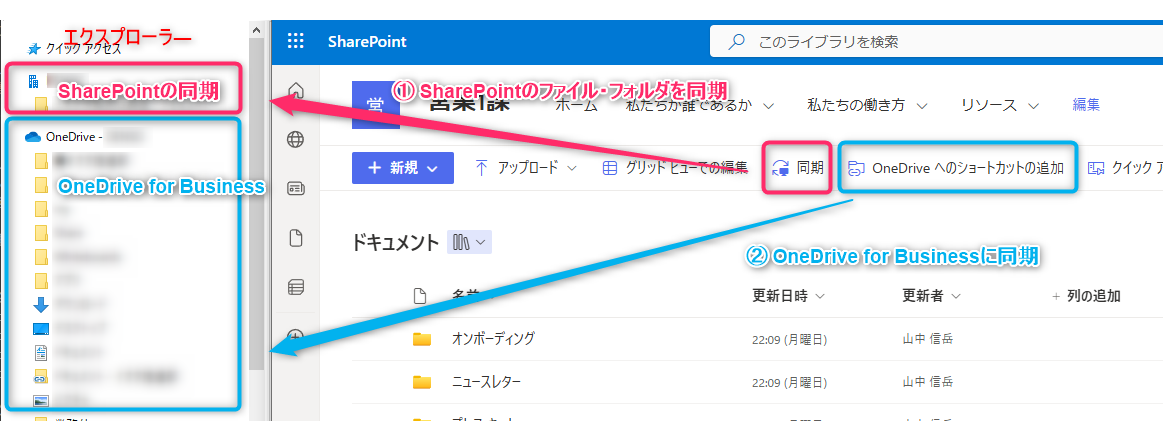
If you use this function, Lightning Review must be 2.5.2 or later.
Installation
-
Click the [Tools] menu - [Manage Features] to launch the [Manage Extensions] dialog.
-
Select the following features from [DENSO CREATE Official] and click the [Install] button.
- SPOIntegration
- SCMIntegration (1.0.1 or later)
-
Restart Lightning Review.
If you are using it for the first time after installation, you will need to configure it.
Please refer to the link below for the configuration method and how to use it after configuration.
- Initial settings: Initial settings after installation
- How to use SharePoint integration: How to use the function
Precautions when using
Please note the following when using SPOIntegration.
- When you open a review file stored in SharePoint using SPOIntegration, the review file will automatically be in shared mode.
This sharing mode cannot be disabled.- If you disable it, the sharing mode will no longer be displayed, but it will behave the same as when it is enabled.
- For details about sharing mode, see "Sharing review files".
- Review files larger than 250MB cannot be saved in SharePoint.
Save the file in multiple review files. - Even if you save a file that is not stored in SharePoint in "OneDrive for Business", the SharePoint integration function will not work.
If you want to use this feature, store it in SharePoint and sync it.