Configuration Management System Integration
Overview
By using the "Configuration Management System Integration" extension, you can now list deliverables managed by configuration management tools from Lightning Review and register them as document links.
Furthermore, when opening deliverables managed by configuration management tools from document links,
web files are opened as if they were local, so there is no need to download the files via a web browser.
You can also achieve the following.
- If you register repository settings information in advance, you can see the files in the registered repository and the commits for each file in a list from Lightning Review.
- When you start a review of a file or a commit for each file from the list, it will automatically be added to the document.
Registered documents are automatically outlined. - You can also link to existing documents from a list of files or commits for each file.
Here, we will introduce how the "Configuration Management System Integration" extension works and how to set it up.
For an explanation of the functions for each configuration management tool, please refer to the following link: "Linked Configuration Management Tool"
Installation
-
Click the [Tools] menu - [Manage Extensions] to launch the [Manage Extensions] dialog.
-
Select [Configuration Management System Integration] from [DENSO CREATE Official].
You can find it quickly by entering "configuration management" in the search box. -
Click the [Install] button.
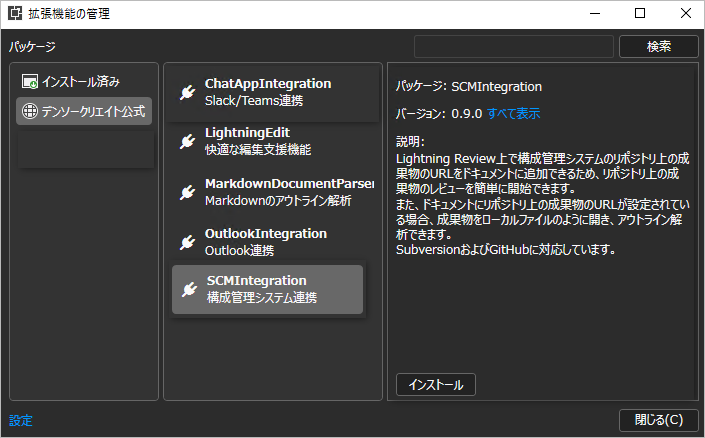
-
Restart Lightning Review.
How to use each configuration management tool
The following configuration management tools are targeted.
Please refer to the linked page for how to use it.
| Configuration management tool | Installed version |
|---|---|
| GitHub | 0.9.1 or later |
| GitLab | 0.9.3 or later |
| Subversion | 0.9.1 or later |