Can I delay the launch of screen capture?
Answer
When making a comment on the screen, such as the application menu, the display during clicking, or the action during drag and drop,
Normal capture operation will not capture the relevant part because it will disappear.
In such a case, you can capture the relevant part by delaying the screen capture.
The following is an introduction to how to delay the capture.
Procedure
Please refer to the following video for the operation procedure.
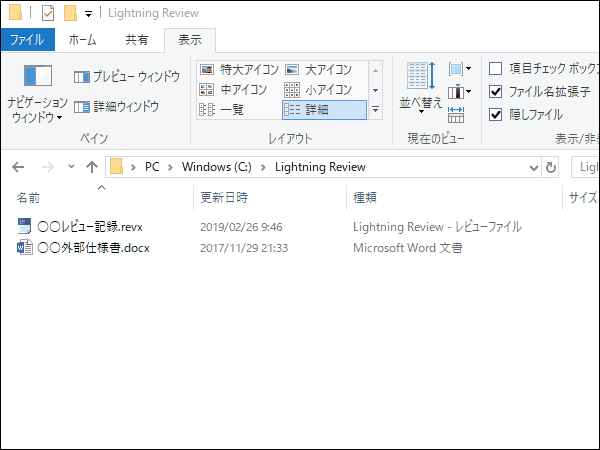
- Display the screen to be captured, such as the screen to add a comment or the detailed view.
This is the screen that displays "Click here to capture". - While holding down the "Ctrl" key, press the area where the above message is displayed to begin screen capture.
At this point, the screen will not switch to the capture screen. - Operate the keyboard and mouse to display the area to be captured.
- The screen will switch to the capture screen 3 seconds after step 2, so capture the area you want to capture.