What are the conditions for generating an outline tree?
Answer
Lightning Review has a function that analyzes the document to be reviewed and creates a table of contents and headings as an outline tree.
The process is the same up to the point where the topmost outline tree node is set to the document name, but
The conditions for the hierarchy below that differ depending on the document to be reviewed.
Here are the conditions for generating an outline tree for each file type.
Word
The hierarchy is created on the lines where format headings 1 to 9 are set.
Notes
If headings are not set hierarchically in a Word document, it will not be outlined.
Example) If there is no "Heading 2" as shown below, "Heading 3" on the second line will not be outlined.
- "Heading 1" on the first line
- "Heading 3" on the second line
This is because it is determined that a deep level outline is only used for notation, not as an actual document structure.
Excel
Analyzes the sheet name and cells in the sheet, and creates an outline as follows.
- 1st row: Sheet name
- 2nd row: String determined to be a header in the sheet
- The contents of the cell written in the leftmost column of cells in columns 1 to 5 of each row are targeted.
- The following strings are determined to be outlines.
- Strings starting with a number
- Strings starting with Chapter x, etc.
- Strings starting with a symbol
- Even if there are sections within a chapter, the outline will not be nested.
- Does not create rows from the third row onwards.
If the cell is not registered as an outline, select the target cell and click the button (below) on the Excel Integration toolbar.
You can register the selected cell as an outline.
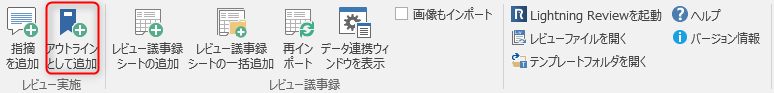
Notes
- The following cells are not subject to outline analysis.
- Cells from the 6th column onwards
- Cells with a border set on the left (because they are considered elements in a table)
- The outline tree is created regardless of the font size, font color, background color, or whether or not there is underlining.
PowerPoint
The title of each sheet in the file is generated as an outline tree.
For sheets without a title, the outline tree is generated as "No Title".
PDF
The bookmark information set in the file is generated as an outline tree.
If no bookmarks are set, an outline tree will not be generated.