Merge multiple review files into one
Overview
The "review file merge function" allows you to add and update issues all at once.
- You can check the status and properties of updated issues in a list.
- While it was possible to add issues using the "copy and paste function for issues," the "review file merge function" also applies to the outline tree.
For details on the "copy and paste function for issues," see the following link: "copy and paste function for issues"
Here, we will introduce how to use the review file merge function and how it works.
Installation
-
Click [Tools] menu - [Manage Extensions] to launch the [Manage Extensions] dialog.
-
Select [Comfortable Editing Support Function] from [DENSO CREATE Official].
You can find it quickly by entering "Editing Support" in the search box.Select the latest version after version 1.0.2.
-
Click the [Install] button.
-
Restart Lightning Review.
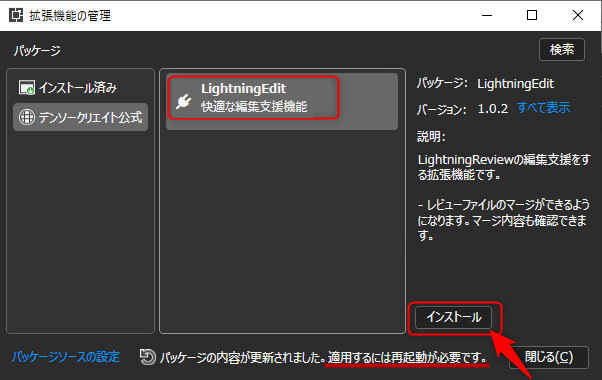
Merging Review Files
-
Open the review file to be merged.
-
Execute [Merge Review Files...] from the [File] menu.
-
In the [Select Review Files to Merge] dialog, select the review file to be merged.
-
After merging, the [Merge Result] dialog is displayed.
Click a line in the dialog to jump to the corresponding issue.
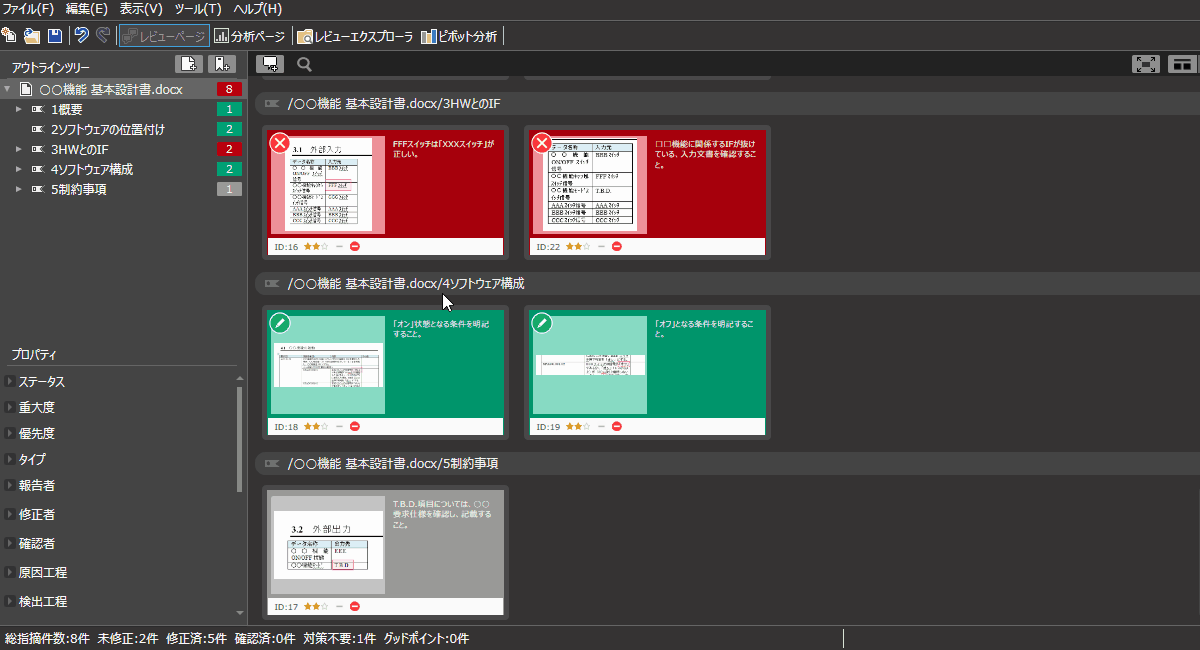
Note that to merge review files, both the source and destination review files must meet all of the following conditions:
- The destination file must not be in shared mode
- Review settings: The check status of [Record reason for issue] must be the same
- Review settings: [Status management] must be the same
Information to be merged
Review settings
- Adds information from the source file.
- If there is no information in the destination review file, the following items will be added.
- Cause process, detection process, classification, custom fields 1 to 20
- Member: "Reporter", "Modifier", "Confirmer"
Outline tree
- Reflects the outline tree of the source to the destination.
- If the outline node of the source does not exist in the destination, the following will be added.
- Outline node
- Outline node issue
Issue
- Reflects the property values and issue/correction images of the issue with the most recent update date and time in the destination.
- If the issue of the source does not exist in the destination, a new issue will be added.
Notes
- Only outline trees and issues can be added and updated to be merged.
Move and delete merges are not performed. - If the property of the issue of the source is not set or has an empty value, the property of the destination will also be set to an empty value.
- After merging or saving the results, the ID and image number of the issue (1-2, 2-1, etc.) may be different from the originals.
- The extension menu may not be displayed only when restarting immediately after installation.
If this happens, please start the extension again.