Set basic information for review
Overview
This section explains how to set basic information for review files, such as review name and project name.
Setting items
Set the following items as basic information for review.
-
Default items
No. Item name Description 1 Review name Set the name of the review to be conducted. 2 Purpose Set the purpose of conducting the review. 3 End Condition Set the end condition for the review. 4 Domain Define the classification of the review target. (Example: "XX Function") 5 Review Type Define the name of the review process. (Example: "Specification DR") 6 Review Format Define the format of the review. (Example: "Walkthrough", "Inspection") 7 Location Set the location where the review will be conducted. 8 Project Code Set the project code to be reviewed. 9 Project Name Set the project name to be reviewed. 10 Custom Fields Set additional information for the review or findings. -
Custom Fields
You can add fields to record information about reviews and findings other than the default ones.
By entering this information, you can use it during reflection and analysis.
(You can register review comments in Lightning Review without making any settings.)
How to set up
-
Click [Summary] on the screen below.
Or click [View] menu - [Summary Page].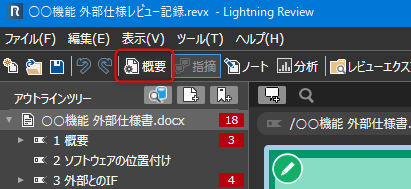
-
Select the [Basic Settings] tab.
-
Enter basic information such as review name and review format.
Basic Information
To set options such as review format, click the [Settings] button and enter your options in the text box.
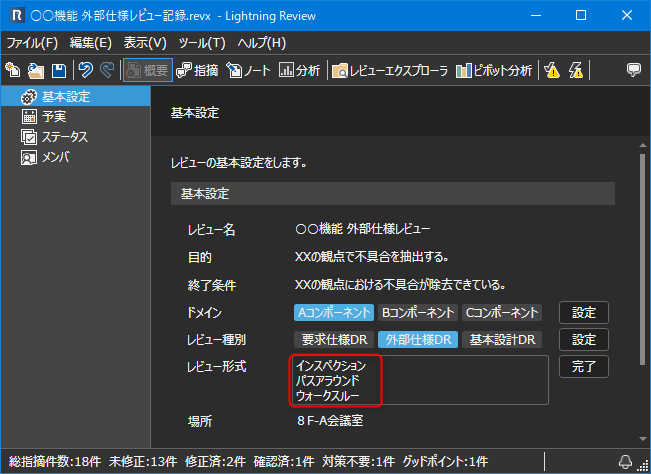
Click the [Done] button to display the options you entered as options.
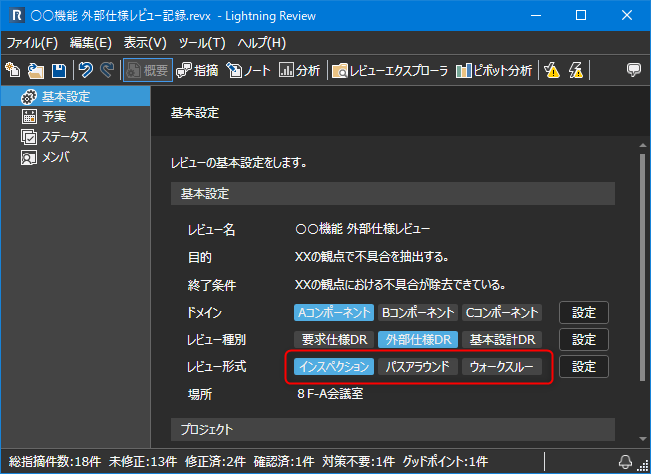
If you want to record information other than the default items, you can add items using custom fields.
For more information on custom fields, please refer to the following link: "Set custom fields"
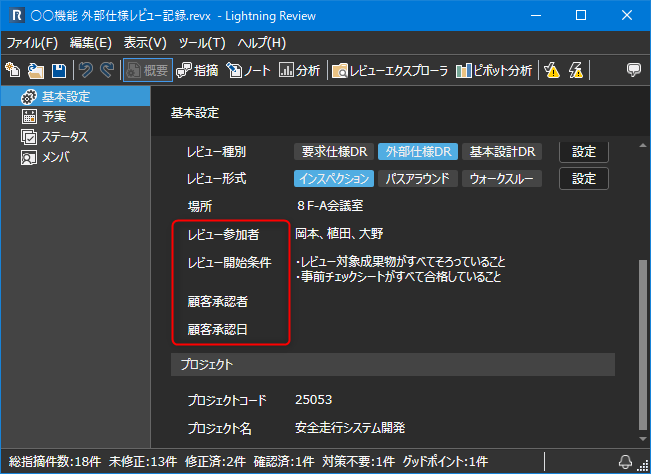
Items other than basic information
After setting the basic information, you can also set the following items to gather the information required for review minutes.
For details, please refer to the linked page.
- Forecast/Actual: Manage review forecast/actual
- Approval: Manage review approval status
- Members: Set members