Comfortable Editing Support Function
Overview
The "Comfortable Editing Support Function" extension supports editing in Lightning Review.
This page introduces what you can specifically achieve with this function.
Installation Procedure
-
Click the [Tools] menu - [Manage Extensions] to launch the [Manage Extensions] dialog.
-
Select [Comfortable Editing Support Function] from [DENSO CREATE Official].
infoYou can find it quickly by entering "Editing Support" in the search box.
You can also select the version to install by clicking the [Show All] link in the version column. -
Click the [Install] button.
-
Restart Lightning Review.
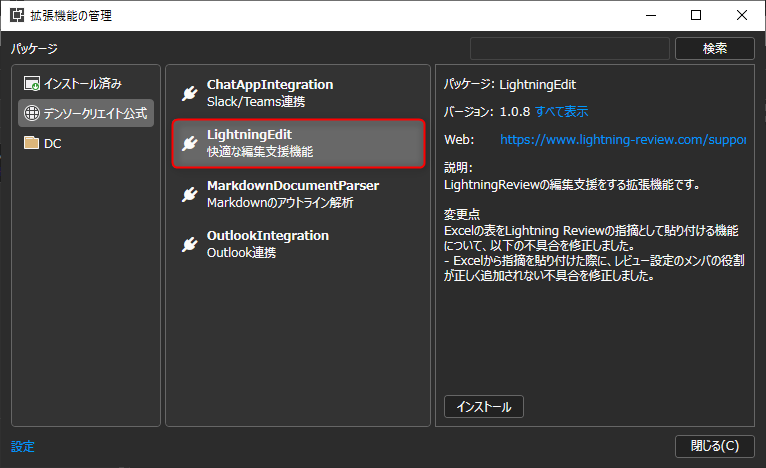
List of Functions
The specific functions that can be realized are described below.
For details, please refer to the linked page of "Functions".
| Function | Description | Installed version |
|---|---|---|
| Paste Excel table | You can paste TSV format comments recorded in Excel into Lightning Review | 1.0.8 |
| Check for empty fields | You can check the list of empty fields when saving, and prevent missing entries. | 1.0.5 |
| Merge multiple review files into one | You can merge multiple review files, which is useful when you want to consolidate review files later. | 1.0.2 |
| Copy and paste comments | You can now copy and paste comments, making it easier to record comments even when the same comment appears in multiple places. | 1.0.0 |