I accidentally deleted a comment in a review file
Phenomenon
You can delete comments registered in a review file later, but if you delete them by mistake, you cannot restore them.
- If you delete them before saving the review file, you can restore them.
Please execute Undo (Ctrl + z). - However, once you save the review file, you will not be able to restore them.
If you have accidentally deleted them and are having trouble, we will introduce how to restore them.
How to restore deleted comments
You can restore accidentally deleted comments if they are in the following state.
- The version of Lightning Review is 2.5.1 or later.
- The review file is set to be shared (share mode).
The procedure is as follows.
- Select "Share Review" from the "Tools" menu.
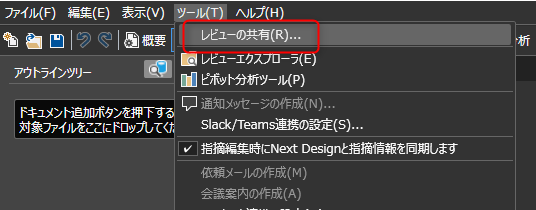
-
In the "Share Review Settings" dialog, double-click while holding down the Shift key.
If there are any issues that have been deleted since the share mode was enabled, the "Restore Deleted Issues" button will appear as shown below.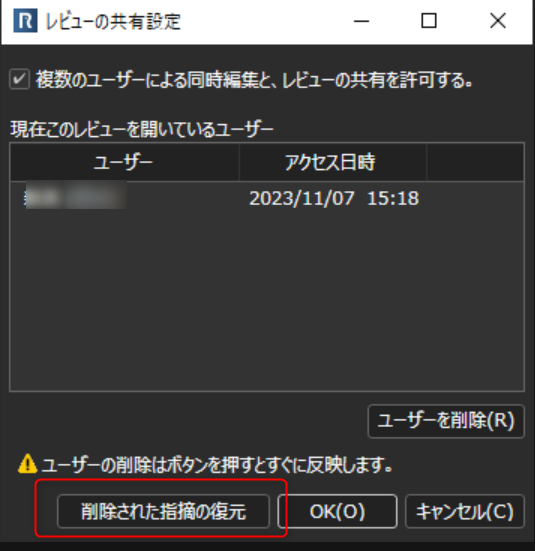 If the review file is not in share mode, the button will not be displayed.
If the review file is not in share mode, the button will not be displayed. -
Clicking the "Restore Deleted Issues" button will restore issues that were deleted during share mode to the following location.
- If there is an outline tree for the deleted issue: The location where it was deleted
- If there is no outline tree: The parent outline tree
- If the entire document is not included: The automatically created document (name: document)
Notes
- All issues deleted during sharing mode will be restored. It is not possible to restore specific issues.
- If you cancel sharing mode and save, issues from before that will not be restored.
- If you are using a version earlier than 2.5.1, you cannot implement the measures introduced here.
- If you store review files on the server PC, please check whether there are any backup files remaining.
- To ensure recovery from the next time onwards, please upgrade to the latest version after resolving the issue.