After updating from Windows 10 to 11, Lightning Review may fail to start
Symptoms
After updating from Windows 10 to Windows 11, if you right-click Lightning Review on the taskbar and select a recently used review file, Lightning Review will not start and the installer will start.
If you install it as is, the error dialog shown below will appear and the installation will fail.
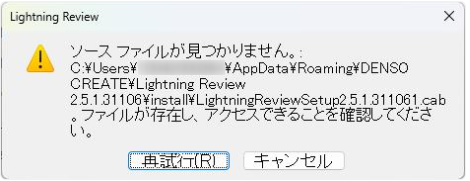
What to do when the problem occurs
Click "Cancel" in the above dialog and perform the following operations.
- From Windows 11 settings, display "Apps" - "Installed apps" and uninstall Lightning Review once.
- Reinstall using the installer.
After installation, you can continue to use it as before.