Information registered in the workspace folder may disappear
Target version
Lightning Review 2.0 and later
Phenomenon
The following information registered in the workspace folder may occasionally disappear.
-
Folder registration information
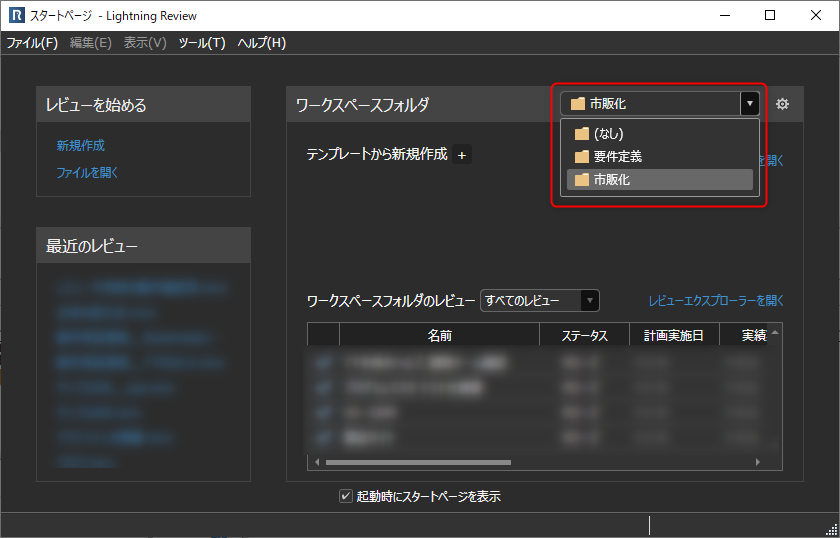
-
Registered review file path
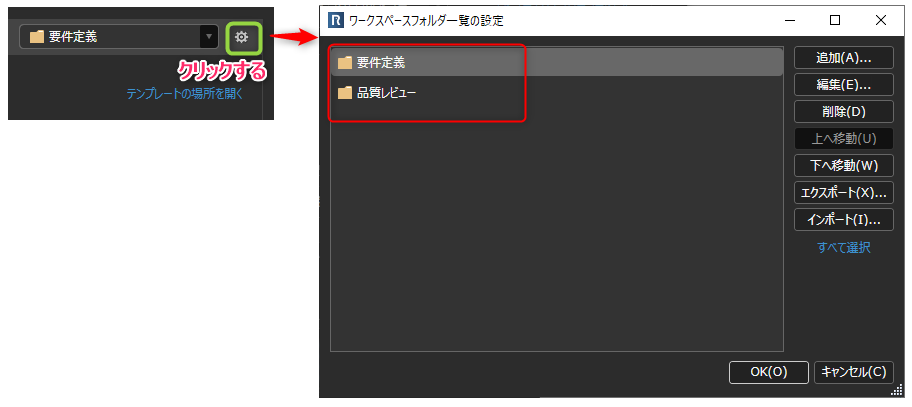
Cause
This phenomenon occurs when Lightning Review is launched in a state where the folder registered in the workspace folder cannot be accessed.
For example, the following cases are possible.
- You are using the device without a network connection.
- If you are connected wirelessly, the Wi-Fi may have been temporarily cut off.
- The target folder cannot be accessed due to permission settings.
- This may also occur when you connect to the company network via VPN.
If you start Lightning Review in the above situation, the target folder cannot be detected.
If you close Lightning Review in this state, the state of the workspace folder will be saved in an undetectable state (nothing is registered).
Workaround
There is no workaround for this issue.
- Use Lightning Review in a state where you can refer to the registered workspace folder.
- If it disappears, set the workspace folder again.