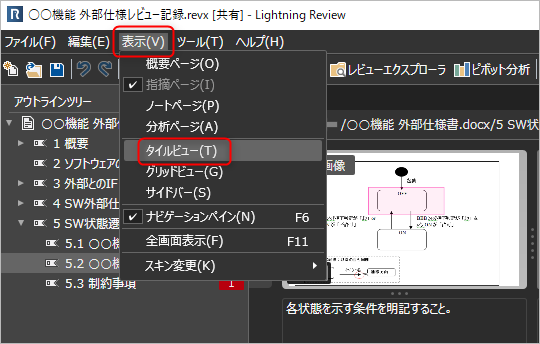Registered issues may not be displayed in the issue list in the details view
Phenomenon
Registered issues may not be displayed in the issue list displayed at the bottom of the details view.
- If this phenomenon occurs, the last issue (the issue in the red frame in the image below) will not be displayed.
- Although it is not displayed, the data remains.
Example) The image below is in a normal state, but if the phenomenon occurs, the rightmost issue (ID:10 in the image) will not be displayed.
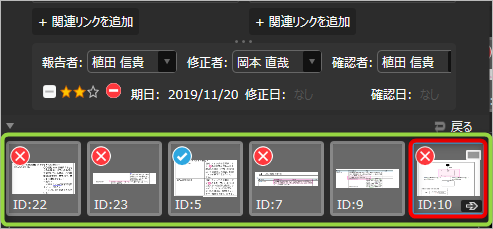
Conditions
This may occur in the following cases in Windows display settings.
- When the magnification is changed to 125%, etc.
- When the magnification does not become 100% due to the combination of the resolution and size of the display being used
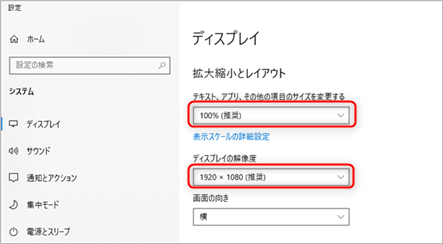
Workaround
Set the magnification to 100% in the display settings.
If the above is difficult, follow the steps below to check issues that are not displayed in the list in the detailed view.
- Return to the "Tile View" for now.
- Select the target outline from the outline tree.
- Click "Details" for the issue you want to check.